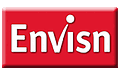By Elwood Philbrick - Envisn, Inc.
This blog focuses on some of the best practices used by Cognos BI administrators. Most of these have come from some of the key members of our support team and our development team in their interactions with customers over the past couple of years. This list reflects those things that have a relatively high frequency in terms of comments and feedback.
- Simplify Security – You should make every effort to keep your security as simple as possible but still consistent with your business needs. While having the forethought to be able to establish a security model that meets both your current and future needs for some time may seem like wishful thinking, you can go a long way to meeting many of your requirements with some planning. It’s probably worth your time to do some modeling of how to best implement security based on your current needs. What growth do you see over the next year or two? Will there be more groups coming into your Cognos environment that have different security requirements? How is it likely to change? What you want to try to avoid is implementing a security model that may be overly complex and that will constrain you in the future from being able to meet changing business needs without major rework.
- Monitor Content Store Growth – Is your Content Store growing fast? There are two things that are the primary drivers of your Content Store size. The first is the number of objects that are in it. These are things like report specs, models, etc. and can be both public and personal. These typically grow at a predictable rate in most environments. The second is saved output or the results of reports that have been run and saved. This can also be both public and personal. Saved output is typically what accounts for most of the size of a Content Store, and in many cases it is often out of control. Users may have saved the output from many reports over a long period of time and it can quickly become the major user of storage resources.
- Set Retention Rules – Directly related to item 2 above, you should have some rules in place on the amount of saved output that can be retained by users. This has to be a balance between business needs and what makes sense. Many admins have found that it makes sense to set these to a reasonable limit and then expand it when necessary on an exception basis.
- Make Access Easy – Make it easy for users to find what they are looking for in Cognos Connection. Give some thought to how folders are labeled and structured. They should clearly be labeled in a way that reflects that content in them. Encourage authors to use labels or titles for reports that convey what the content of the report is. “Daily Order Details by Region” gives you a pretty good idea of what’s in the report.
- Monitor Content Usage – Keeping track of what’s being used and not used in your environment is important. One of your goals should be to give users the information they need to meet their business goals. Having the right reports that are being used for the purpose they were created is a big step in that direction. It’s also important to know what content is not being used so it can be reviewed against its original needs and eliminated if not needed. After starting to track usage one of our customers found that the division that asked for the most new reports had the least usage of them. Another important reason to do this is that if you roll out a new set of reports or add a new business unit you can monitor its usage rate immediately and if it is not being adopted as expected you can take steps to address the reasons.
- Listen to Users – Effective Cognos BI administrators usually have a good idea of how the users feel about their BI environment. Actively seek out members of your user base and find out what at the things they like, dislike or frustrate them and what would they like to see changed. Administrators are often surprised to learn that some people have just given up trying to get what they need because it’s hard to find things, it doesn’t have what they need, it takes too long, etc, etc. Nothing can improve the utilization rate like asking for real feedback and then doing something with the results.