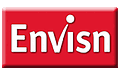By Elwood Philbrick - Envisn, Inc.
In our previous blog on the subject of Cognos Scheduling, we reviewed the basics of scheduling in a Cognos environment. Over time, many environments will get to the point where their needs have evolved beyond basic scheduling. The major drivers behind expanded requirements for Cognos scheduling are:
- Reducing complexity – Using home grown scripts or other utilities you’ve created can only take you so far before they become too unwieldy to use for creating more jobs.
- More throughput – Your present scheduling capability just isn’t scalable for adding more jobs.
- Frequency – Increasing the frequency of your production streams may not be possible with what you’re currently using. Going from monthly to weekly or weekly to daily, for example, will create its own set of new requirements.
- Performance – Here the drivers are usually improved quality (reduced failures) and better on time delivery of scheduled output.
Buy or Build?
As you begin to ponder how to address your scheduling needs you essentially have two options; Build a more robust scheduler for your Cognos environment or look at what scheduling options are available in the market. Those who have taken the route of building their own scheduler usually do so with the goal of getting something that will meet their unique needs. While this can often have some success initially, it can be difficult over time to maintain an in-house application because of changing requirements and changes in personnel. Looking externally for a Cognos scheduler raises the issue of what criteria to use for evaluating it. Some of the obvious things you should look for include:
- Simplicity – Creating individual or multiple job streams should be simple and straight forward. This should be a key requirement for eliminating complex, multi-page scripts that are often only understood by their original creator. Plus, the more complex it is the more points of failure it has.
- Use of triggers or events – This is the ability to use an event, or multiple events (cascading triggers) to initiate the scheduling of a report or a job.
- Robust calendar – It should have the capability to set up your own custom calendar that is specific to your needs. Even an environment with basic Cognos scheduling requirements has a need for a flexible scheduler. You will almost certainly encounter a need for scheduling something that is out of the norm for a standard scheduler.
- Flexibility – This includes the ability to suspend jobs or job streams easily and ideally be able to do it with a suspend start date and a resume date.
- Independent jobs – A good Cognos scheduler is one that enables you to structure your production streams as a collection of independent jobs so that if one fails it does not impact other jobs. How this is done can also be important since there are techniques that can be used to minimize the possibility of a job failures, and thus, a higher success ratio over time.
- Error detection and logging – this can be an important consideration for nearly every Cognos environment that has a need for an automated scheduler. Not only will this help isolate the impact of errors, but logging makes fixing them much easier.
- Machine throughput - Whether you’re using a single server or multiple servers, being able to maximize throughput is essential. In a multi-server environment having a Cognos scheduler with automated load balancing will help keep your production window as small as possible while optimizing machine resources. You may even want to have the capability to run certain large jobs on specific machines that have more processing power and RAM. Smaller jobs can be aggregated onto smaller machines.
- Parameters – This is nothing more than using an alias for things like file names, locations, passwords, etc. that are subject to change over time. Using parameters for scheduling eliminates the tedious and error prone process of having to manually update jobs when they change.
- Job history tracking – Keeping track of the success/failure rate of jobs will help reduce failures over time. And tracking how long jobs take to complete will help you identify potential problem if you begin to see job times lengthen over time.
- Scalability – You may have a small number of jobs now but being able to add new job streams quickly and easily when needed should not be a big deal.
- Web access – Being able to access your scheduler via the internet can be an important factor. Some environments have a need to schedule or monitor production streams remotely, often on weekends or holidays.
Having a Cognos scheduler that will meet your current and future needs is critical to meeting your customer’s requirements. The number one BI customer issue typically is lack of on time delivery. With the right one, things automatically happen on time. Without it, you’re always behind the curve having to deal with unhappy and frustrated users.