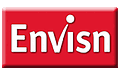By Rick Ryan - Envisn, Inc.
Is your Content Store like a black hole where even light can’t escape? Don’t even know how much content you have or if it all works?  You’re not alone. Most Cognos administrators find themselves at this point sooner or later. It’s not surprising since what comes with Cognos BI out of the box is not much help here. The right tools can significantly enhance the ability to manage your Cognos Content Store giving you better control and saving you lots of time on routine tasks.
You’re not alone. Most Cognos administrators find themselves at this point sooner or later. It’s not surprising since what comes with Cognos BI out of the box is not much help here. The right tools can significantly enhance the ability to manage your Cognos Content Store giving you better control and saving you lots of time on routine tasks.
How to get started here? The first part is:
Setting the Stage – Knowing What you Need to Know
The goal here should be full transparency of your Cognos Content Store. There’s a set of basic information that you need to have available. This includes:
- Content – How much content do you have? How fast is it growing and where? What is the mix of content by object type, public versus personal, etc.? How much stored output is there and who owns it?
- Security – You should be able to see how access permissions are applied across the Content Store. The right tool here should also make it easy to see multiple levels of security in a single view and how security gets inherited across groups.
- Dependencies – Which reports are dependent on which packages, models, etc.? Are the table joins visible within the models? All object dependencies within the entire Content Store should be fully visible.
- Content dynamics – How fast is your content changing? Who is making the changes?
- Problem content – Which content will not run because of broken lineage, missing objects, etc.?
- Data lineage – Complete views of data lineage for all objects back to and including the database.
- Usage – What content is actually being used and how often? Which packages are being used or not used? Which licensed users have never used Cognos BI?
- Documentation – All of the content in your Content Store represents a big chunk of intellectual property. Ideally it should all be documented automatically for you: – all objects - all versions.
There are other things you could probably add here but these are the key items.
The Second Part – Know What you Need to Do
You may not yet think you need all of these but a review of tools capabilities for Cognos BI should include the following:
- Impact assessment – Capability to identify with Content Store objects will be impacted by changes to database changes.
- Identify and fix problems at the same time – Can you identify broken content or report failures and make the fix at the same time?
- Manage and validate security – Why does a user have access to a report that he shouldn’t? Why is a user not able to run a report that she should have access to?
- Diagnostics – The capability to do a full health check of your Content Store and have the tool help address any issues.
- Change management – Be able to manage and track all aspects of the BI lifecycle including version control, updates, etc. Capability to monitor changes to security, objects, settings, additions/deletions, etc. by user quickly and easily. Be able to make changes when required from within the tool itself.
- Promoting content – Promote content between and within environments safely, easily and with full logging.
- Analytics – The tool should enable you to access, aggregate, view and filter every object in the Content Store along all dimensions and attributes. Capable of outputting data in multiple formats.
- Restore – Capability to restore deleted objects when required with full settings intact.
- Compliance – Does the tool have the capabilities to help manage compliance in key areas; security, licenses, Sarbanes-Oxley, Basel II, etc.?
What to Look for in Tools Technology
Some things to look for in the tools technology area are:
- Web based – No desktop software to install, easier to configure, update and maintain.
- Low overhead – Your toolset should have little or no impact on Content Store performance.
- Interoperability – Fully integrated with Cognos BI in terms of its operation.
- Ease of use – Intuitive, requires little or no training to master its usage.
- Scalability, performance and reliability – Able to grow with your environment, handle whatever you throw at it with rock solid reliability.
- Broad legs – Designed with the capability for additional functionality as requirements increase.
The Importance of Integration
Tools capabilities and technology are important but so is integration. Being able to move seamlessly between identifying a problem and fixing it is a big deal and so is easily moving from one task to another. Also, if you have to purchase multiple tools for multiple tasks how will you know they all work together? Your goal should be to minimize the amount of time consumed by routine administrative tasks. One way to do this is to find a toolset that can handle all or most of these and is fully integrated.
There is also another key factor here, let’s call it integrated dimensionality. When you’re looking at the number of users across multiple dimensions the numbers should all tie out. The same is also true of the content and it’s not a trivial issue. If you can’t get the numbers to hang together as you look at your Content Store across its multiple dimensions will you really trust the data?
Summary
Finding the right tools to help you manage Cognos BI starts with understanding what you need to know and the tasks you need to do. The suggestions presented here may only be a start in creating a set that fits your specific needs. But it pays to set the bar high; where you start determines where you end up.
Image by squiresjr
© 2012 - Envisn, Inc. - Cognos Admin Tools – All rights reserved.